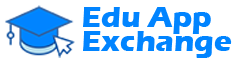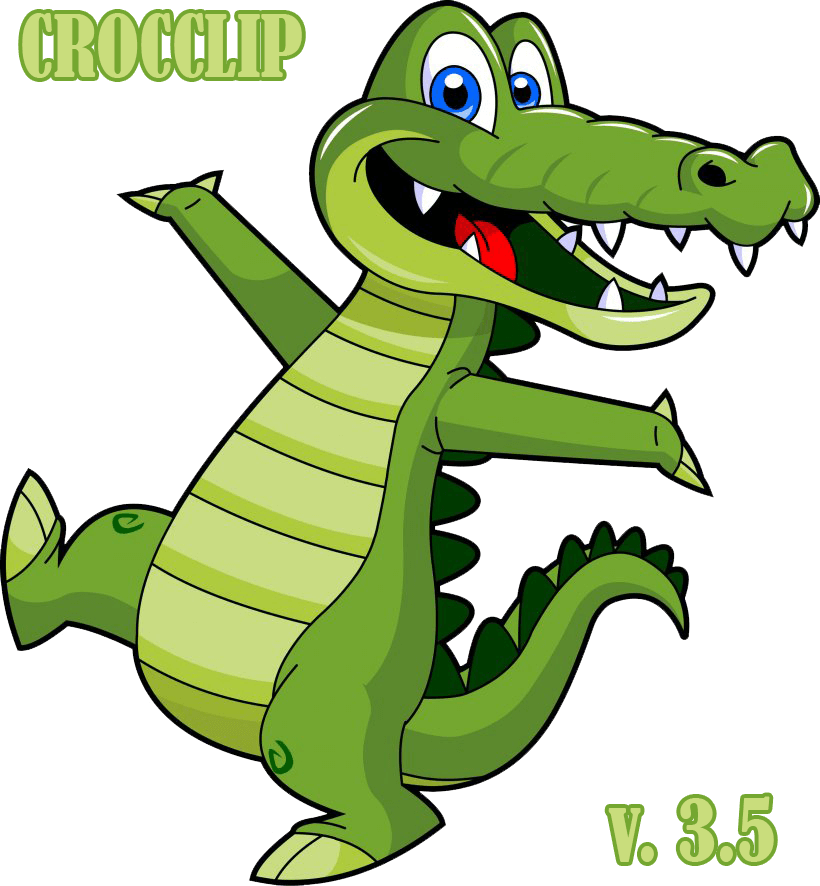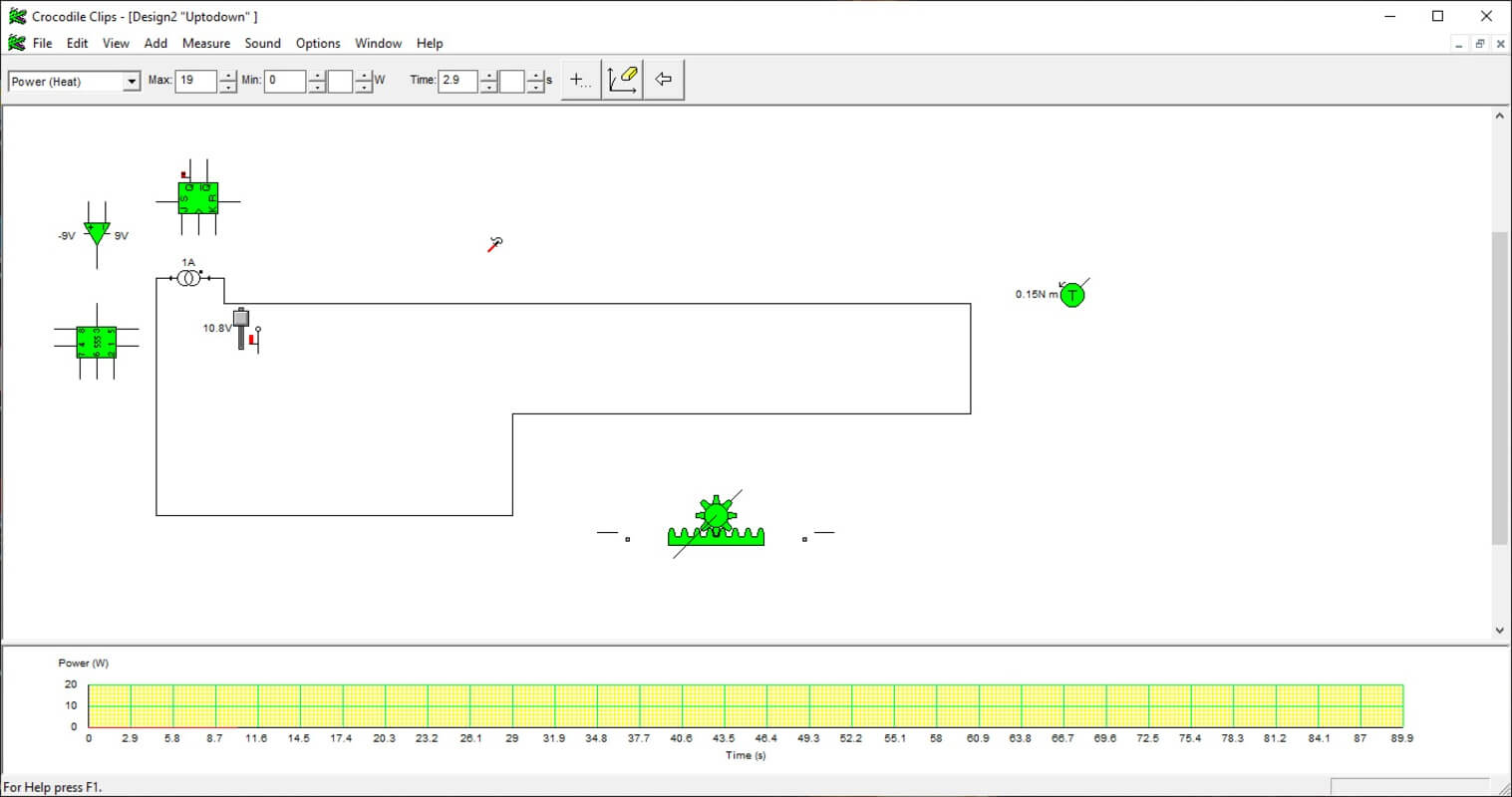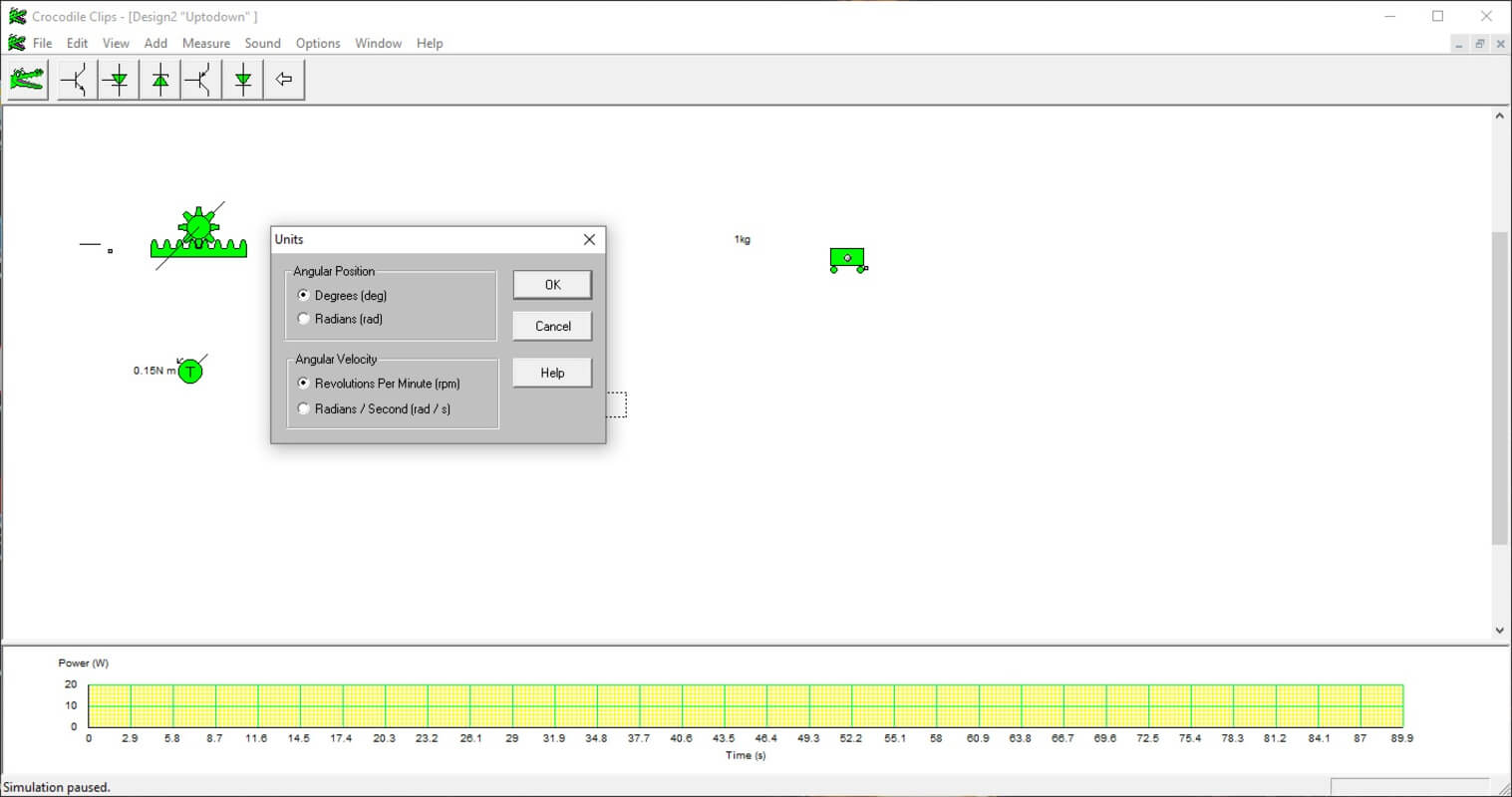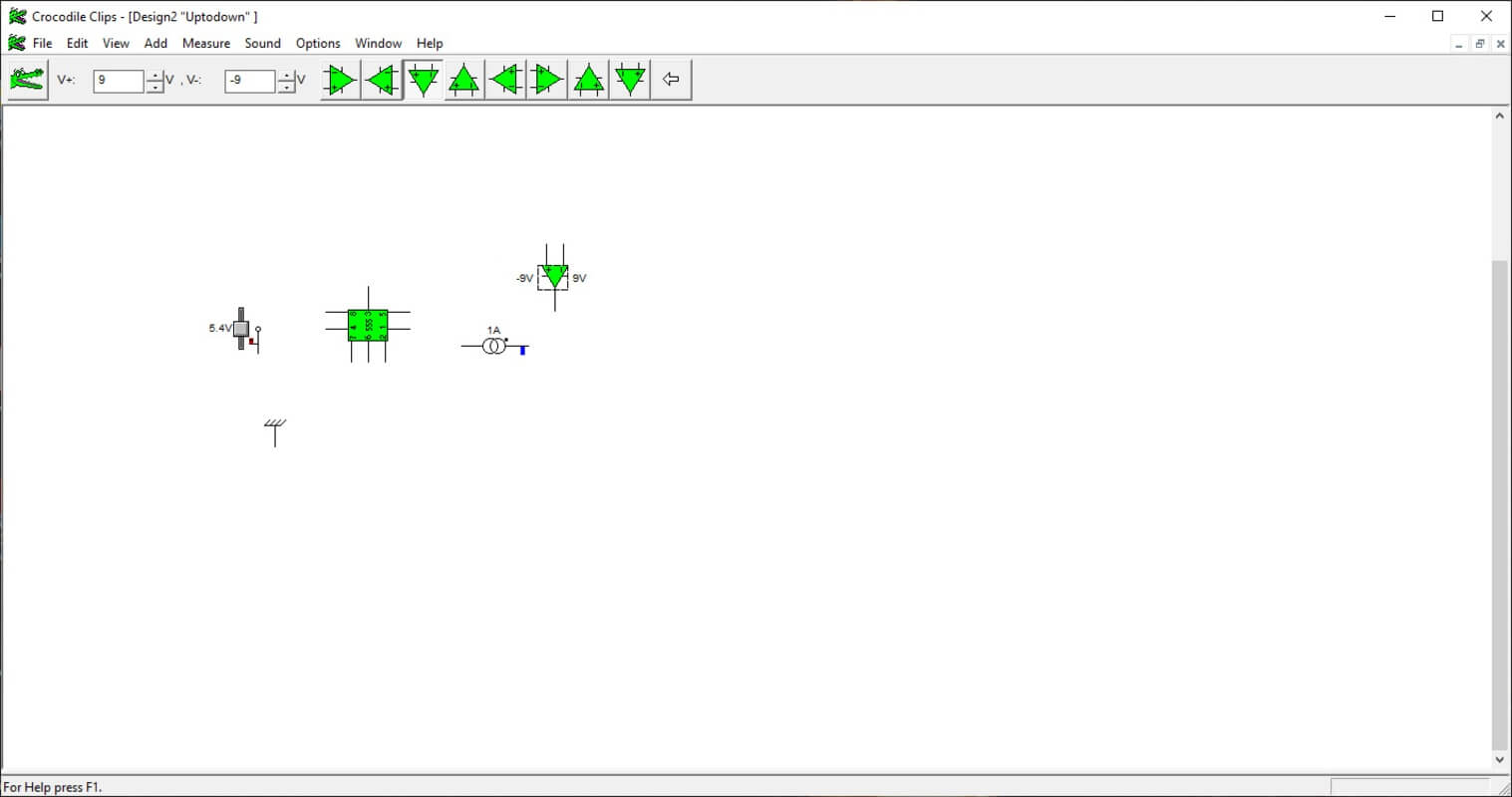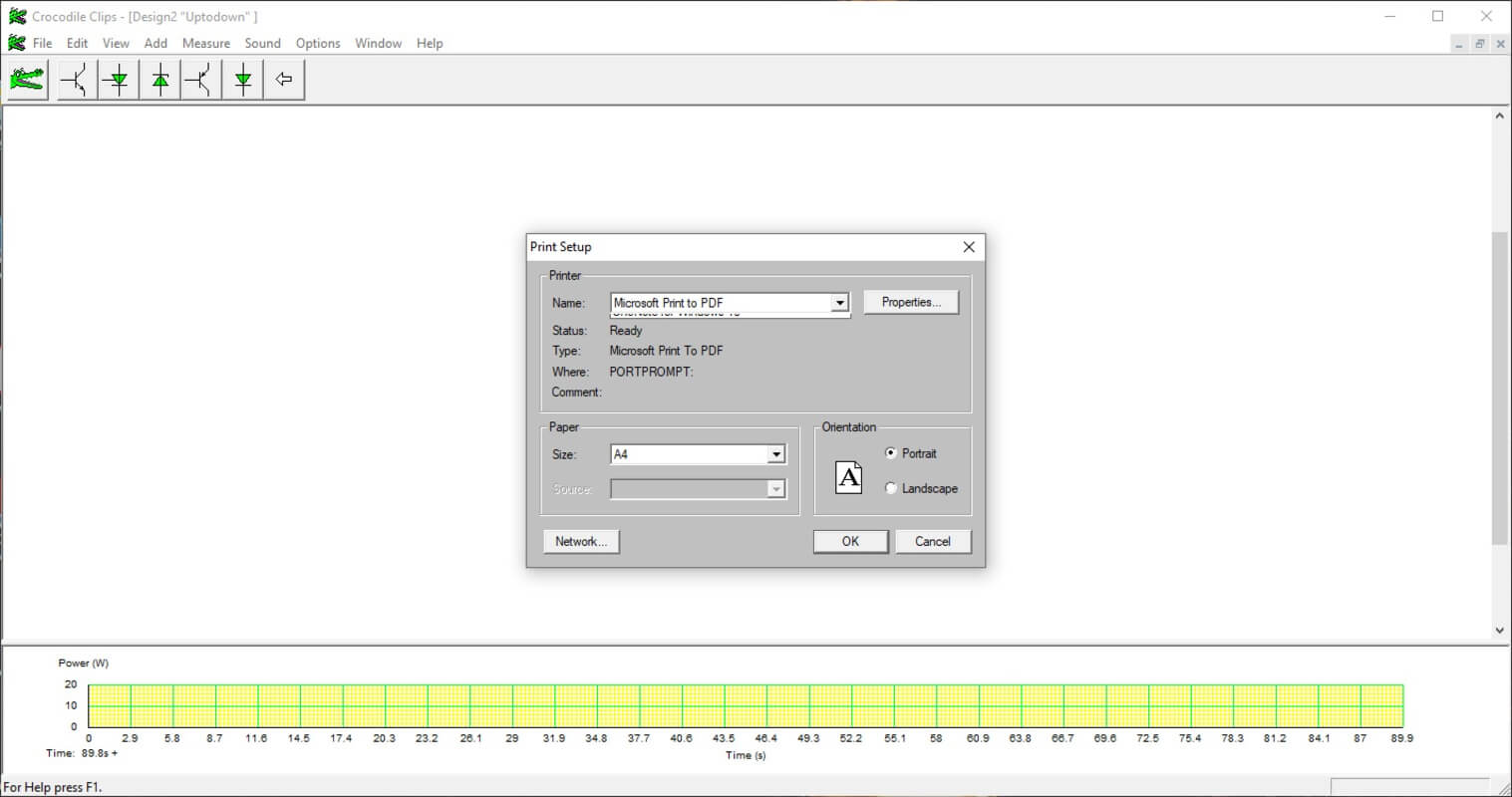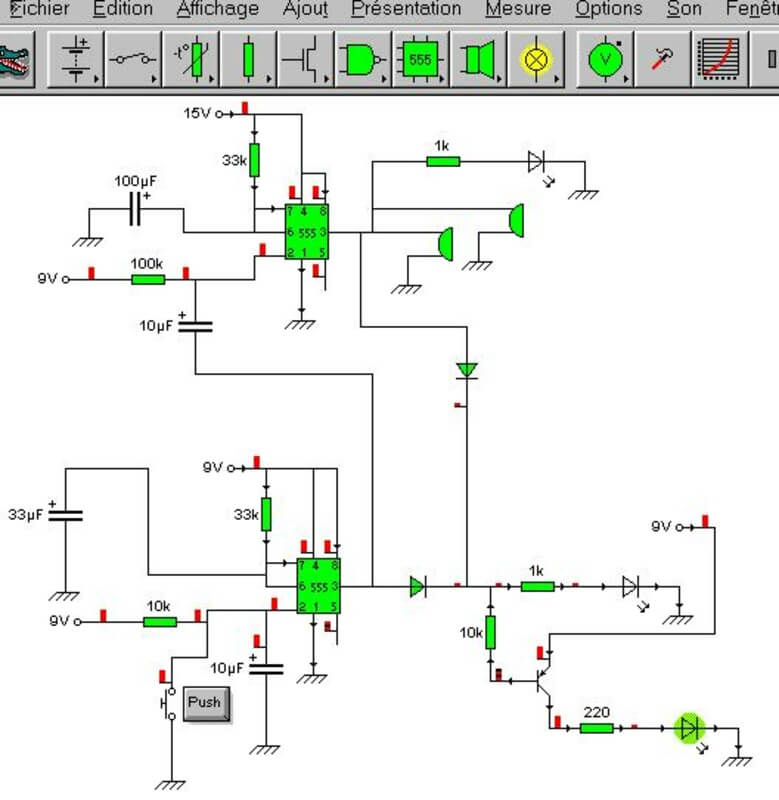Crocclip 3.5
₦25,503.70
Crocclip, also known as Crocodile Clips, is a program specially oriented to academic and educational use, which allows you to easily design electrical circuits. The app’s goal, in essence, is to enable electronics students to build and simulate how their circuits would work before investing considerable time in assembling them with real components.
Description
Crocclip, also known as Crocodile Clips, is a program specially oriented to academic and educational use, which allows you to easily design electrical circuits. The app’s goal, in essence, is to enable electronics students to build and simulate how their circuits would work before investing considerable time in assembling them with real components.
The first thing that jumps out at you when you open Crocclip is the intuitive interface. At the top, you will find shortcuts to all the elements you can add to your circuit: batteries, switches, logic gates, integrated circuits, discrete semiconductors, passive components, sound generators, and much more. You can see all the available elements of that type by clicking on any of these categories. For example, thyristors, Zener diodes, and PNP transistors are within discrete semiconductors. Simply click on any of these elements to add them to your circuit.
Once you have found all the elements you can add to circuits in Crocclip, you will have no problem creating your own. Just drag an element around the interface to move it to another spot. The program will prevent you from placing incompatible elements too close together or directly on top of each other, making your work slightly easier. Some devices, especially those related to linear mechanics, will allow you to easily modify parameters. For example, if you want to introduce some mass into the circuit, you can choose the weight you want it to have. Changing this parameter is as simple as typing the weight in kilograms directly.
You can easily customize your Crocclip experience from the options bar at the top of the interface. You can choose the units of angular velocity and angular position you want to use to measure your circuits. You can also customize the interface’s appearance if you prefer to work with a floating window. You can even insert purely aesthetic or informative elements into your circuits, such as blocks of text or images (although the program only supports BMP format). In short, you can adapt the program to your liking.
Download Crocclip if you want a good program to simulate electrical circuits. It is a light and easy-to-use app that allows you to create circuit simulations very similar to the ones you could create using real components, but on your PC screen and in just five minutes. This incredibly versatile software could prove very useful for students of all levels, from middle school to university level.